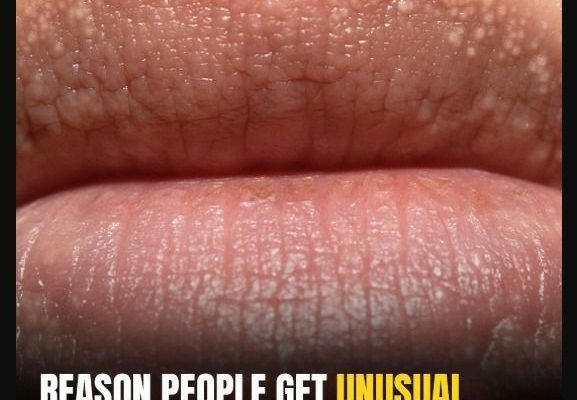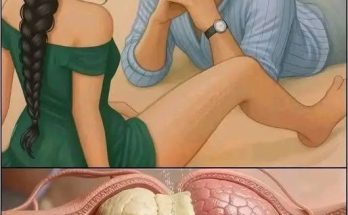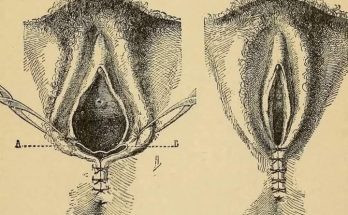![]()
WordPress is the world’s most popular content management system, powering millions of websites across every industry. One of its greatest strengths is its flexibility, driven by thousands of plugins that enhance functionality, improve performance, and add powerful features without coding. However, this flexibility comes with security risks. Plugins are also one of the most common entry points for hackers because they extend your website’s codebase and can contain vulnerabilities. If not managed properly, outdated or poorly coded plugins can expose your website to malware, data breaches, and complete system compromise. Maintaining plugin security should therefore be a core part of every WordPress website owner’s strategy.


The first step toward keeping WordPress plugins secure is choosing the right plugins. Not all plugins are created equal. Some are developed by experienced teams with strong security practices, while others may be built by inexperienced developers or abandoned after release. Before installing any plugin, it’s important to check key indicators such as user reviews, number of active installations, frequency of updates, and developer reputation. Plugins that have not been updated in more than six months or have very few active users may pose a higher security risk. Always look for plugins with consistent updates and strong support history.
Keeping plugins updated is equally essential. Cyber attackers frequently target known vulnerabilities in outdated plugins. When developers discover bugs or security holes, they release updates to patch them. But if website owners fail to install these updates, their websites remain exposed. Hackers often scan the internet for websites running outdated versions because exploiting these known vulnerabilities is simple and effective. Updating plugins regularly—even weekly—ensures you are protected from the latest threats. Additionally, enabling automatic updates for trusted plugins can save time and ensure continuous protection.
Removing unused plugins is another important practice that many website owners overlook. Over time, websites accumulate plugins that are no longer needed or have been replaced by other tools. Even when inactive, these plugins can pose a security risk because their files remain on the server. Hackers can target inactive or outdated files just as easily as active ones. A clean, minimal plugin list reduces the attack surface and improves overall site performance. Perform regular audits and delete plugins that are unnecessary or unsupported.
Plugin compatibility is also critical for security. Some plugins may conflict with others, especially if they alter core website functions or database structures. Conflicts can cause unexpected errors, broken features, or security loopholes that hackers can exploit. Always test new plugins on a staging environment before deploying them to your live website. A staging site allows you to check compatibility and performance without risking disruptions or security issues. If your hosting provider does not offer staging, consider using a reliable backup plugin and performing a full website backup before installing new plugins.
Strong plugin management also involves monitoring vulnerabilities. Several tools and services provide real-time alerts about security issues affecting popular WordPress plugins. Websites like WPScan maintain vulnerability databases that track known plugin issues. Using these resources allows you to respond quickly if a plugin you use becomes vulnerable. Many security plugins for WordPress can also scan for outdated versions or flag plugins with known security problems. Integrating these tools into your workflow ensures you stay informed and proactive about plugin security.
Security plugins themselves play a major role in strengthening plugin defenses. Tools like Wordfence, Sucuri, or iThemes Security can block malicious traffic, detect suspicious behavior, and scan files for malware. They can also notify you when a plugin behaves unusually or when suspicious file changes occur in plugin directories. A strong security plugin creates an additional layer of defense that protects plugin files from tampering and unauthorized access. These tools often include firewall features that block bots and automated attack scripts attempting to exploit plugin vulnerabilities.
Restricting plugin permissions is another important security measure. Not all users who access your WordPress dashboard should have the ability to install or update plugins. Giving plugin management access to multiple users increases the risk of accidental changes or unauthorized plugin installations. Assign roles carefully and limit administrative access to trusted individuals. Additionally, using secure login practices such as strong passwords and two-factor authentication reduces the chance of hackers breaching admin accounts and manipulating plugin settings.
Hosting quality also influences plugin security. Cheap or poorly configured hosting environments may lack essential security features like firewalls, malware scanning, or isolation between sites. If one site on a shared server is compromised, attackers may access other sites on the same server. Choosing a reputable hosting provider with strong security protocols minimizes this risk. Many premium WordPress hosting providers offer automated updates, staging environments, malware protection, and daily backups—features that directly improve plugin security.
Verifying plugin sources is crucial. Some website owners download plugins from unofficial or pirated sources to avoid paying for premium versions. These pirated or “nulled” plugins often contain hidden malware, backdoors, or malicious scripts embedded by cybercriminals. Installing such plugins is one of the fastest ways to compromise a website. Always download plugins from trusted sources such as the official WordPress repository or the developer’s website. Paying for premium plugins is a small investment compared to the potential cost of a security breach.
Regular backups are the final line of defense. Even with strong security measures, no system is completely foolproof. If a plugin vulnerability is exploited, having a backup allows you to restore your website quickly and minimize downtime. Backup solutions should include both files and database copies stored offsite or in secure cloud storage. Automatic daily backups provide peace of mind and ensure that even if your site is compromised, recovery is quick and efficient.
In conclusion, keeping your WordPress plugins secure requires a combination of smart selection, consistent updates, limited usage, strong monitoring, and layered protection. Plugins can enhance your website’s capabilities, but if left unmanaged, they become potential security risks. By following best practices—choosing quality plugins, keeping them updated, removing unused ones, and using reliable security tools—you can protect your website from attacks and ensure its long-term stability and performance. A secure plugin environment is essential not just for your site’s safety but also for maintaining user trust and business reputation.